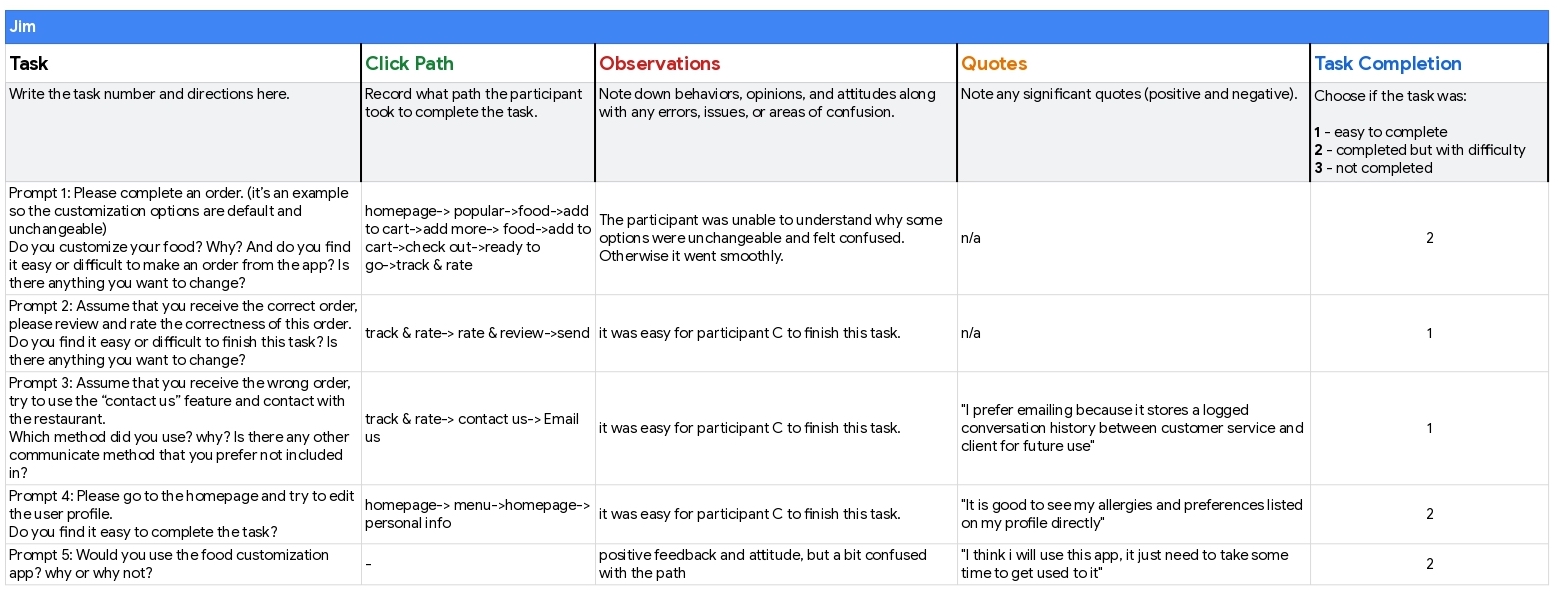Nollergy is a food delivery app designed to make it easier for people with dietary restrictions to order food. With Nollergy, users can specify their allergies and preferences, and the app ensures that the restaurant receives and follows their requests. This allows users to have confidence that their dietary needs will be met, without having to worry about miscommunications or mistakes. Nollergy is the perfect solution for anyone who wants to enjoy the convenience of food delivery without sacrificing their dietary needs.
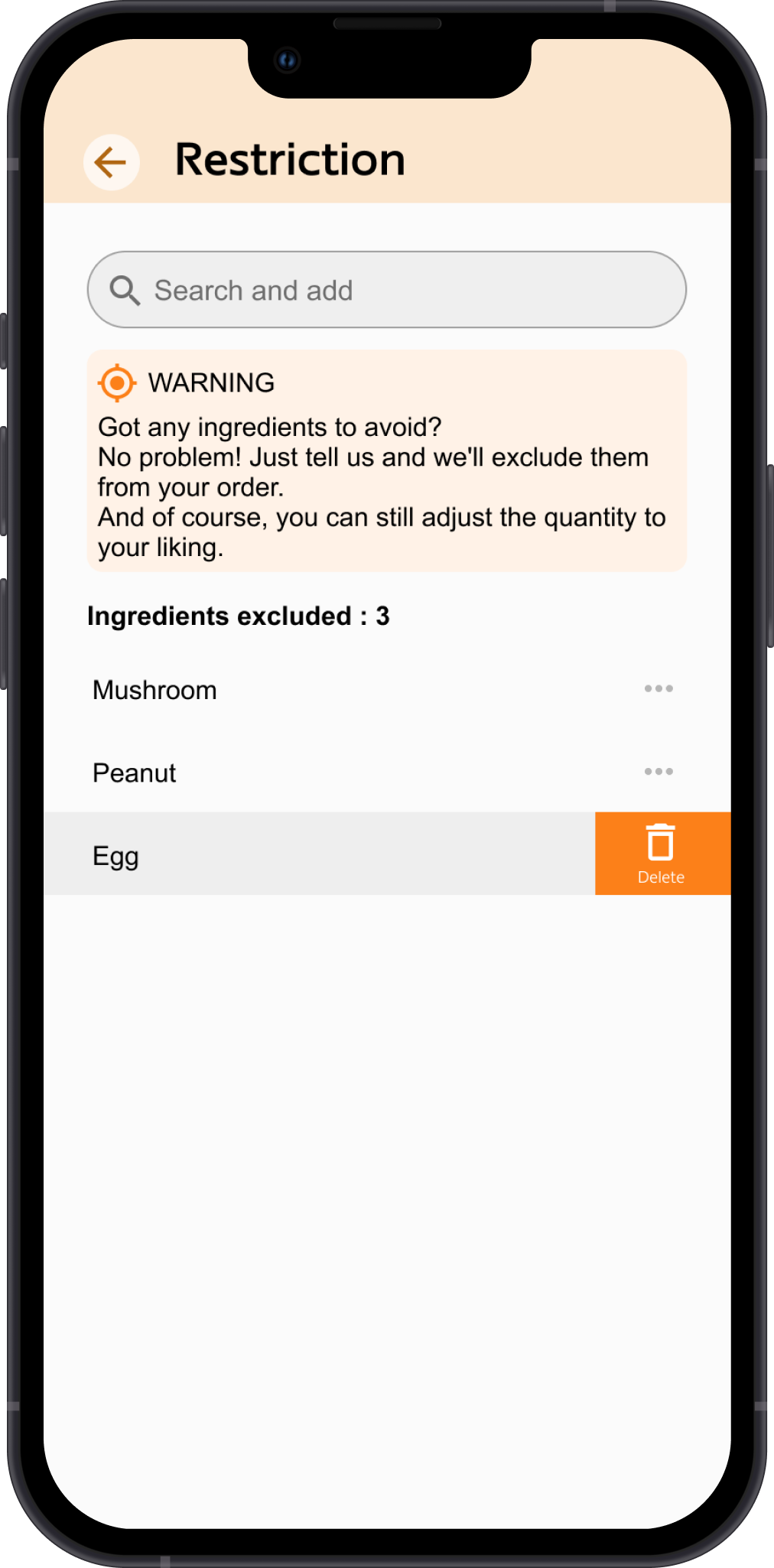







I use a note-taking app called GoodNotes to start my early sketches. This app allows me to draw and move elements more efficiently, and it also helps reduce paper waste. After e-paper wireframing, I use Figma to create digital wireframes and prototypes for my usability study.





.png)
.png)
.png)
.png)